A User Interface is How You Interact with Technology
Think of it as the ‘face’ of a computer program or device. Just like buttons and dials on a washing
machine, the user interface lets you control and understand what’s happening.

Buttons, Icons, and Menus
Most user interfaces use familiar elements like buttons, icons, and menus. These are designed to be easy to recognize and use, even without technical knowledge.

Simple Navigation
A good user interface makes it clear where to click and how to move around. For example, a ‘Home’
button usually takes you back to the main page.
Clear Messages
When something goes wrong, the interface should give easy-to-understand instructions, instead of
confusing technical errors.
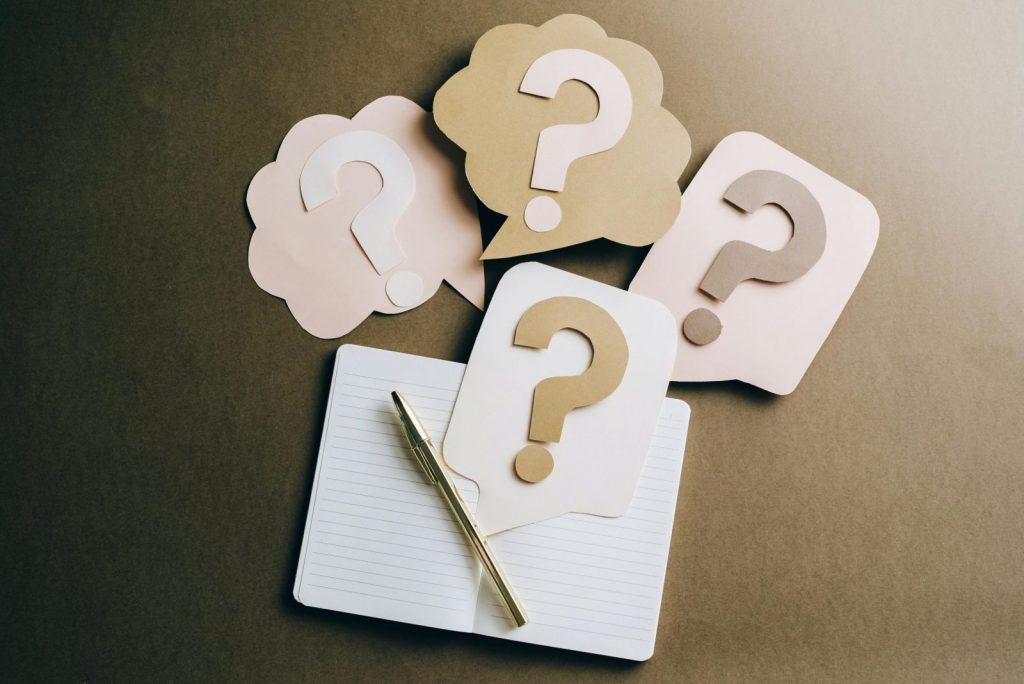
Why It Matters
A simple, friendly interface saves time and makes technology less frustrating. The goal is to make things feel natural and easy for you, and that what we do at akgoodman.com